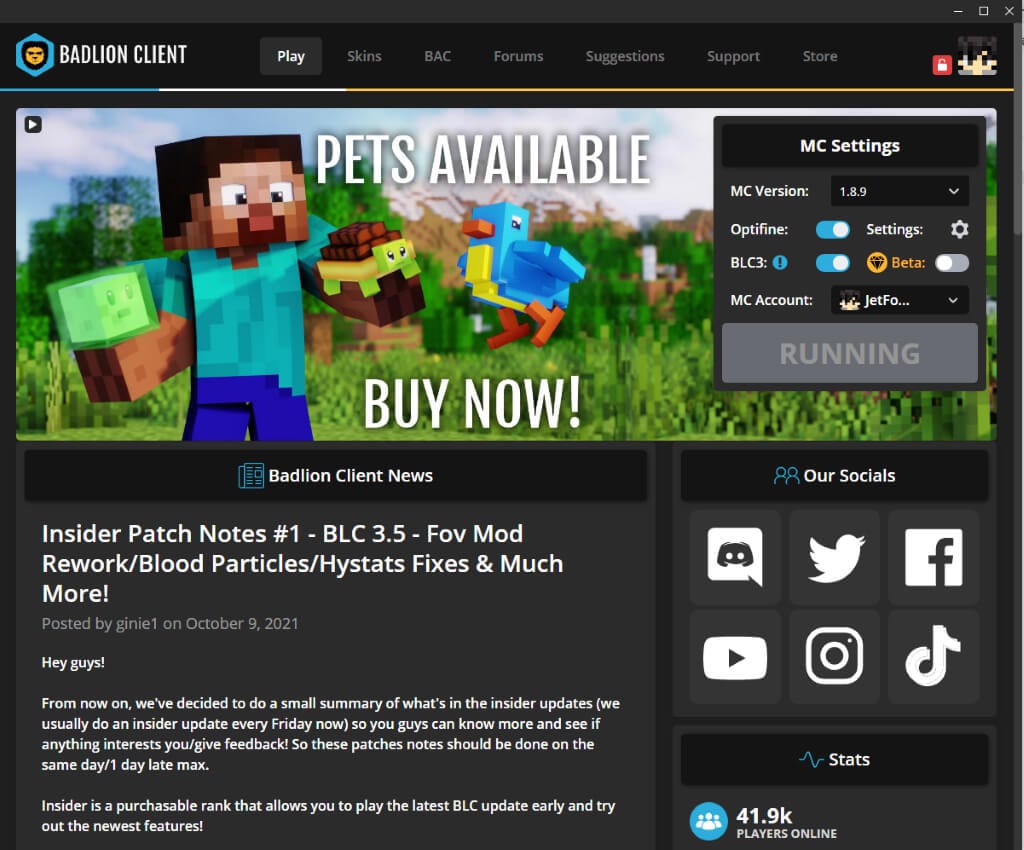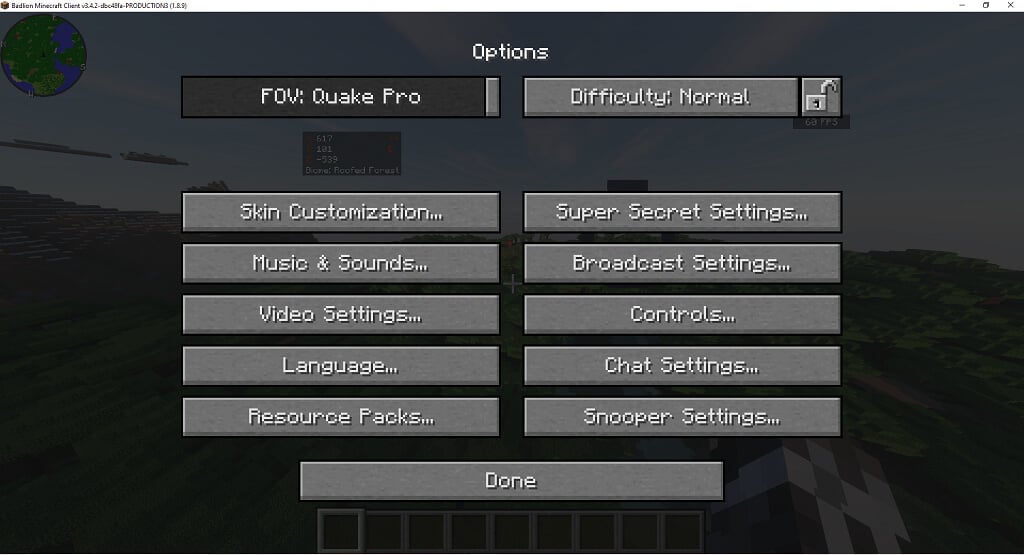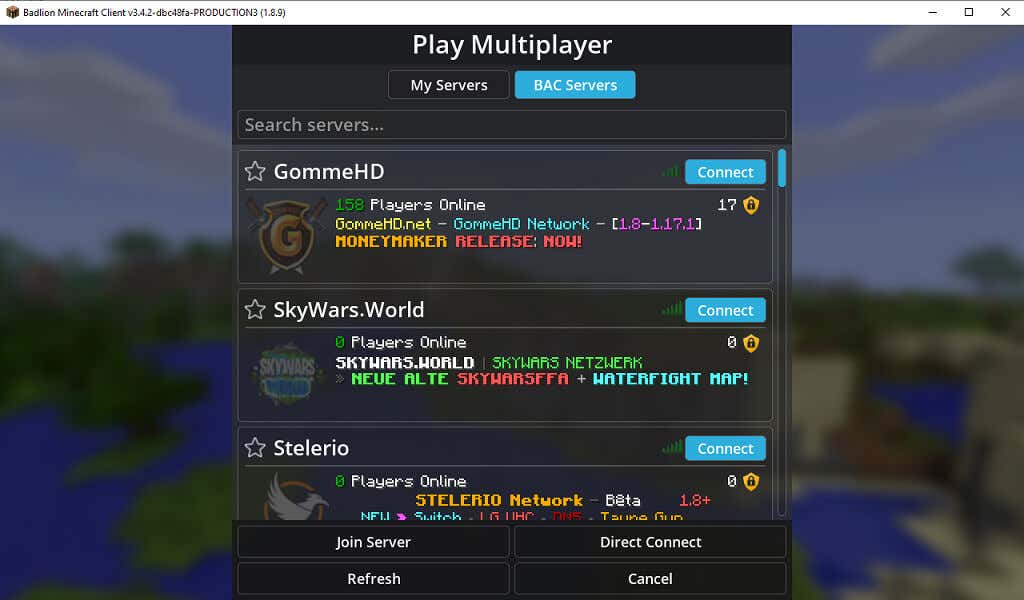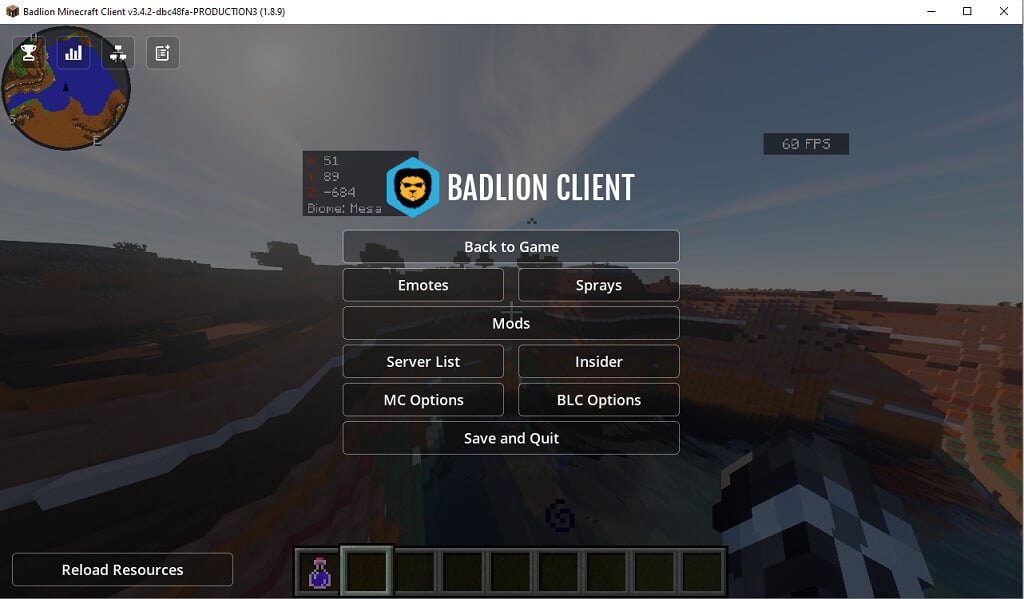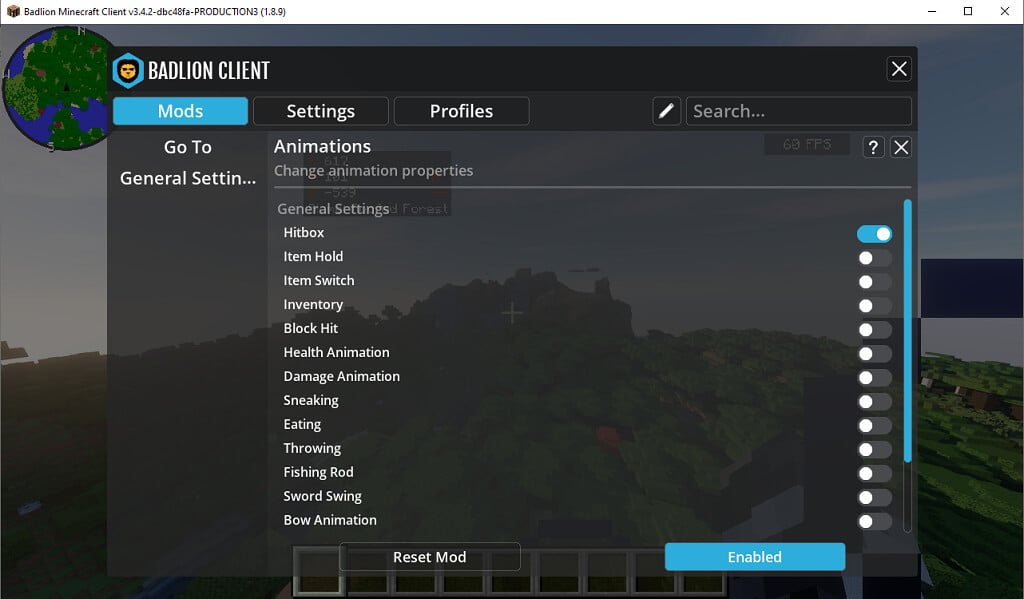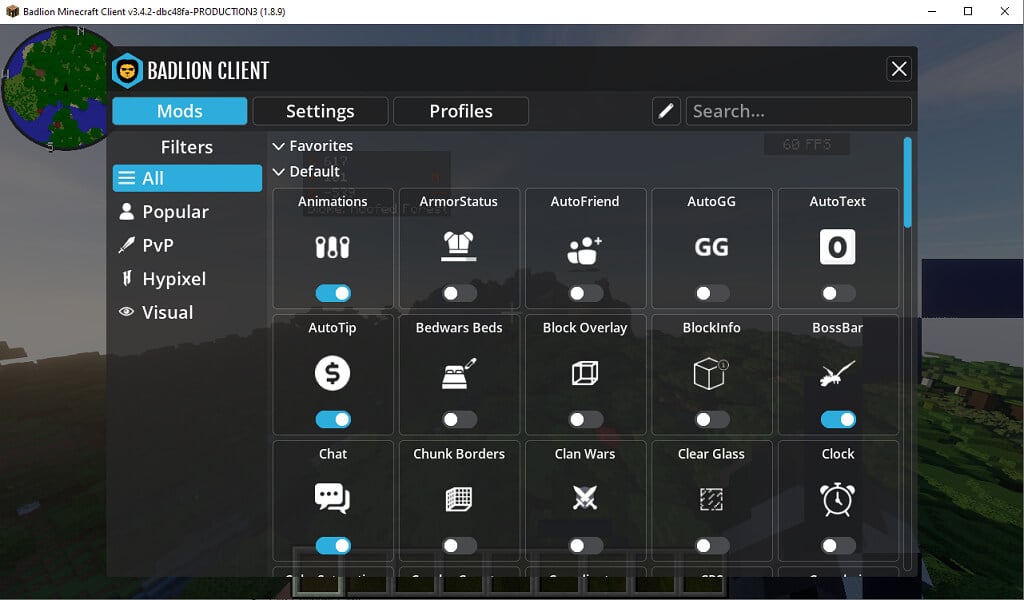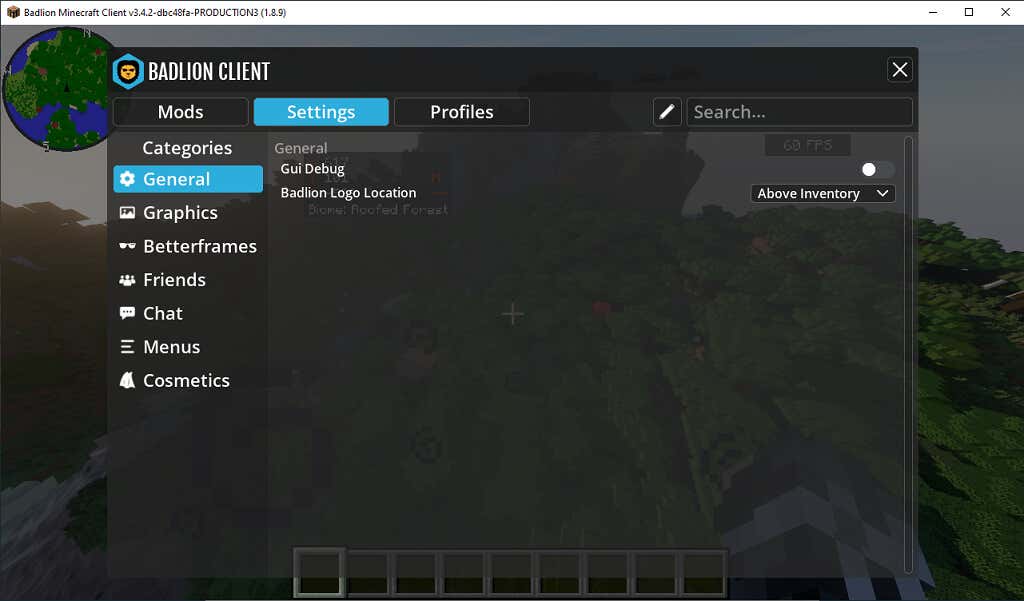The Minecraft Badlion Client is a free-to-use launcher and manager for Minecraft. It doesn’t require an additional purchase. If you already own the game, you can download Badlion and begin using it immediately.
The Badlion client is more than just a launcher, though. It comes with more than 50 mods built-in, as well as FPS boosters, anti-cheat mechanisms, and much more. Badlion is the Minecraft launcher for the discerning player — the person who wants the best Minecraft experience possible after they’ve mastered everything else the game has to offer.
What Sets the Badlion Client Apart?
There are a lot of different Minecraft launchers available today. The default launcher allows you to swap between different versions, while the Twitch launcher makes it easy to swap between different modpacks. There is also the ATLauncher, as well as other, lesser-known options. All of these launchers make it easy to start the game up, especially if you’re playing something like StoneBlock or SkyBlock.
Badlion doesn’t launch modpacks, but it does include numerous graphical features that can greatly enhance your experience with the game. For example, you can choose which version of Minecraft you want to play. You can also activate optional settings, like whether or not to use Optifine, and whether to use the most current version of the Badlion client or to choose the beta version.
It also features a lot of built-in features that other launchers do not. One of these is the ability to swap between skins before you launch the game. You can easily install new skins from this screen, too. The BAC, or Badlion Anti-Cheat, is a feature that automatically bans cheaters. If it happens to miss someone, you can manually submit a report. You can also see a “wall of shame” of recent bans.
You can also access the forums, submit suggestions, and more. The launcher opens new windows for both of these options. It will also launch the Badlion Client Store, where you can purchase independently-created mods and cosmetics to further spice up your game. You can also use the launcher to allocate more RAM to the game, allowing it to run more smoothly and utilize more resources on your system.
Badlion Client Features
The launcher features don’t stop with just the launcher, though. If you start the game from the Badlion Client, you can access a lot of graphical features. This starts with the FOV, or field of view. You can make granular adjustments based on your preferred view, or you can set it to the maximum possible FOV: an option appropriately named Quake Pro.
You can also change your character’s appearance through cosmetics, such as cloaks, hats, bandanas, and more. The good thing about this menu is that it only displays items you have available. If you don’t have any options, the menu will remain blank.
The Singleplayer menu isn’t much different than the standard launcher. However, the Multiplayer menu presents an easy way to organize servers you enjoy, as well as find new servers. By default, the menu shows servers you’ve added, but you can also choose to view BAC Servers.
These servers include GommeHD, SkyWars.World, Stelerio, and more. There are dozens of servers to choose from. If you find one you like, you can join it by simply selecting “Connect.”
After the game launches, you’ll find the in-game options are different than normal. First, you can assign six emotes to a wheel for quick access. You can do the same thing with sprays. These are great for playing with other people, as you can easily express yourself or congratulate people for great plays.
Mods
After a rough count, the Badlion client has 76 different mods divided into four categories: Popular, PvP, Hypixel, Visual. What sets the mods apart is that each one is a compilation of other mods. For example, the Animations mod is further divided into the following categories:
- Hitbox
- Item Hold
- Item Switch
- Inventory
- Block Hit
- Health Animation
- Damage Animation
- Sneaking
- Eating
- Throwing
- Fishing Rod
- Sword Swing
- Bow Animation
- Always Swing
- Old Enchant Glint
- Remove Titles
Each one of the settings can be individually toggled on or off.
The high-level mod categories are:
Popular
- Animations
- ArmorStatus
- BossBar
- Coordinates
- CPS
- Crosshair
- Direction
- FPS
- Keystrokes
- MiniMap
- Name Tags
- Ping
- PotionStatus
- Replay
- Scoreboard
- SkyblackAddons
- ToggleSprint
- Zoom
PvP
- Animations
ArmorStatus - Block Overlay
- BossBar
- Combo Counter
- Coordinates
- CPS
- Crosshair
- FOV Changer
- FPS
- Hit Color
- Hitboxes
- Item Counter
- Keystrokes
- MLG Cobweb
- Particles
- Perspective
- Ping
- PotionStatus
- Reach Display
- Saturation
- ToggleSprint
- Waypoints
- Zoom
Hypixel
- AutoFriend
- AutoGG
- AutoText
- AutoTip
- Bedwars Beds
- Height Overlay
- HyStats
- LevelHead
- NickHider
- Quickplay
- SkyblockAddons
- Timers
- TNT Time
- ToggleChat
Visual
- Clear Glass
- ColorSaturation
- EnchantGlint
- Fullbright
- InventoryBlur
- Item Physics
- MotionBlur
- Name Tags
- Pack Tweaks
- Shinypots
- TimeChanger
- WeatherChanger
There is some overlap between the categories, especially for mods that can apply to more than one category. When each of these mods have even more granular options, the Badlion client ends up providing users with a tremendous amount of customization.
BLC Options
One of the main benefits of using the Badlion Client is that it gives users further options that can enhance the performance of the game, including boosting frames per second on systems that might not otherwise be able to keep up.
Within the BLC Options menu, you can enable or disable different graphical settings based on individual preferences. For example, you can turn weather effects on or off. The Betterframes options will improve the framerate through settings like FPS Boost, World Optimization, Low Graphics Mode, and more.
If multiple people use your computer, you can set up separate Minecraft profiles that all launch with different settings depending on your preferences. If you prefer a steady framerate over high-end graphics but a family member would prefer the game look as amazing as possible, even with frame drops, the Profiles options are excellent ways to quickly play without tweaking settings.
The Badlion Client is one of the most effective Minecraft launchers we’ve ever tested. While it isn’t a great choice for modpacks, it excels at playing vanilla Minecraft and multiplayer games.