Intego Antivirus is designed for macOS–a fact that immediately sets it apart from others, primarily because there are so few anti-virus software options for Mac.
Many people have the wrong belief that Apple machines cannot get viruses. This is not the case. Initially, the macOS user base was so small that few cyber criminals bothered to write viruses that could target Apple machines. Another reason is that it is based on Unix, which means it is a “sandboxed” system. In other words, a virus would be trapped in a specific part of the operating system.
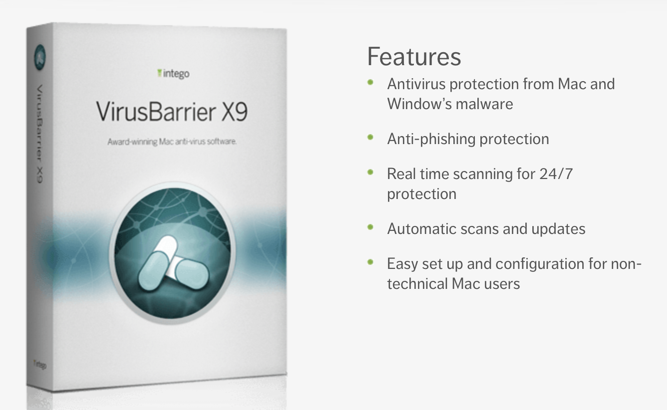
Now that macOS has grown in popularity, it is more frequently the target of cyberattacks. However, due to the structure and format of the machine, you need a specialized antivirus to ensure your system is covered. That’s where Intego comes in.
The first thing to note is that there are two versions of Intego: one for Mac called VirusBarrier X9 and another version called Intego Antivirus. This review is for the Mac version.
Installation and Setup
The installation process for Intego’s VirusBarrier X9 took a bit of time and required a restart after installation. The issue arose when it crashed at the restart phase and the entire machine had to reload. However, beyond that one hiccup, the program worked flawlessly afterwards.
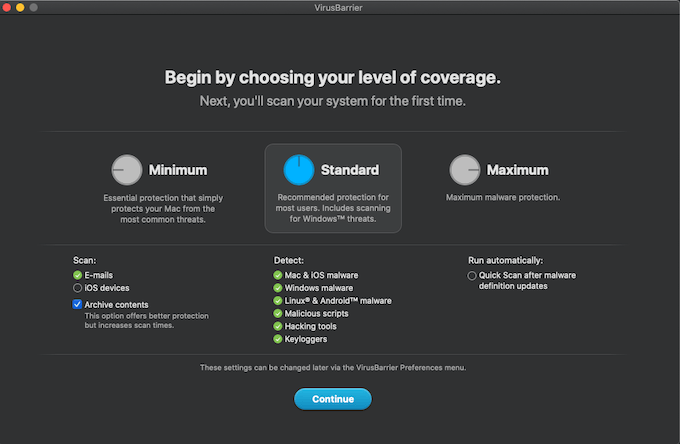
Once installed, VirusBarrier X9 asks for deep-level permissions. As a virus scanner, it needs this access in order to fully scan the system.
On Intego’s website, there are two bundles that include VirusBarrier X9: Intego Mac Internet Security X9 and Intego Mac Premium Bundle X9. The Mac Internet Security bundle includes VirusBarrier X9 and NetBarrier X9, while the Premium Bundle includes ContentBarrier Secure X9 and Washing Machine Secure X9.
The Intego Mac Internet Security X9 bundle is the more affordable option for single-machine users.
Performance
Intego VirusBarrier X9 has the basic features you’d expect from an antivirus program. You can schedule scans at specific times, enable safe browsing to protect yourself from potentially dangerous websites, and perform quick scans and more in-depth full scans.
The Quick Scan option performs a faster, more surface-level scan. Depending on the size of your drive and the number of files, it can be done in less than a minute.
The Full Scan takes significantly more time to perform, but is much more thorough. It scans every drive and file it has access to. When the scan completes, VirusBarrier X9 will warn you of infected files. If it finds none, you will hear a ding and see the message, “Your Mac is safe.”
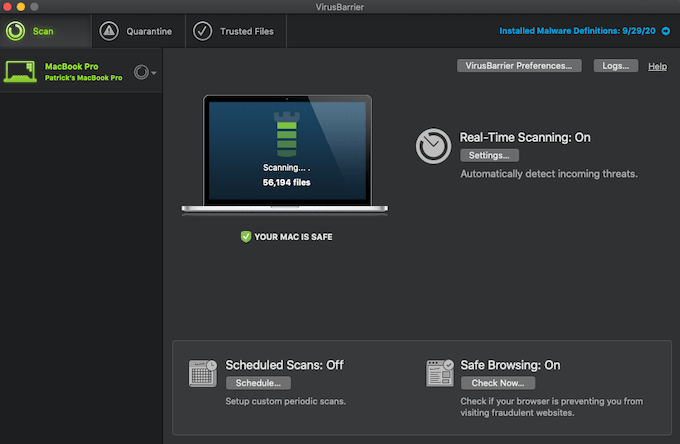
You can also enable Real-Time Scanning that will constantly monitor your system for threats. It provides three options upon finding an infected file.
The scanner will either ask you what to do, place the file in quarantine, or attempt to repair it. You can choose which of the three best suits your needs at that moment.
You can set aside Trusted Files (and folders) that will not be scanned by Intego. This is one way to protect privacy, particularly if you have sensitive files you would rather not have a third-party program pass over. It’s also an easy way to avoid error messages on programs that trigger virus warnings without cause.
At least once a month, you should update your malware definitions. To do this, select the text in the top-right corner of the VirusBarrier X9 interface to check for updates to not only the software, but the definitions–in other words, the keys that the program looks for that tells it a virus or malware is present.
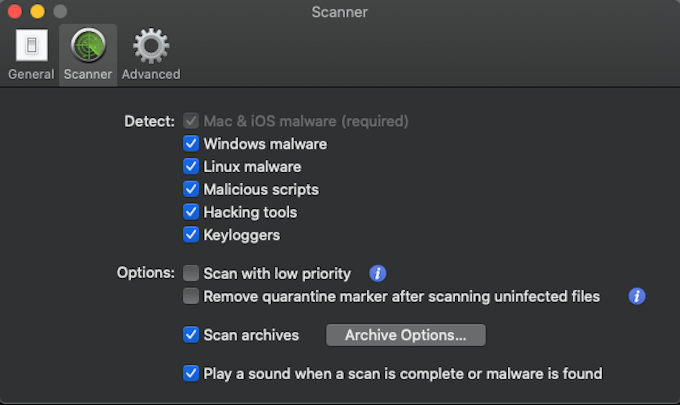
VirusBarrier X9 gives the ability to detect a wide variety of malware, but you can also choose what types of files you want it to look for (or not look for.) For example, most macOS users won’t need the program to look for Windows malware, but it doesn’t hurt to leave it enabled just in case.
You can also choose to scan with low priority, which allows you to use your computer mostly as normal while the scan occurs, but it can increase scan times. The option to remove the quarantine marker allows you to tell VirusBarrier X9 that a file is safe so that it doesn’t warn you about it again.
How It Compares
VirusBarrier X9 is a powerful program with an intuitive interface, but it isn’t the only option out there.
Bitdefender Antivirus for Mac is another popular option. It has a lower face value than Intego at $30 for the first year, but covers only 3 devices versus Intego’s 5. It includes a VPN for more secure web browsing, as well as Time Machine protection—something VirusBarrier X9 does not cover.

Kaspersky has been a name in the antivirus game for as long as the software has been around, and its Mac software backs that up. At $40 per year for 1 Mac, it carries a slightly higher price than Intego, but it includes a number of interesting features including an encrypted browser for online transactions.
Higher-tier versions of Kaspersky include features that would appeal to parents, including “bad content” blockers and trackers for mobile devices.
Avast’s Mac software has anti-ransomware features built into it and will also probe your Wi-Fi network not only for weaknesses, but also intruders. It also uses real-time updates to protect against phishing sites.
The NetBarrier software bundled with VirusBarrier X9 helps track network activity and provides you with a way to not only see where the traffic is coming from, but block it. You can also set up multiple profiles for when you’re using your machine at home, at work, or on a public hotspot.
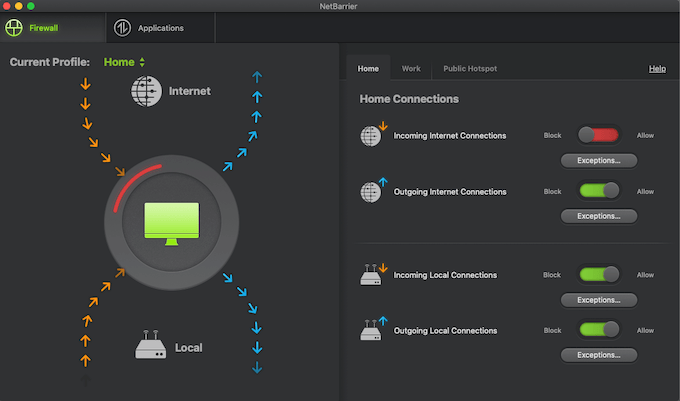
Compared to many of these tools, Intego Antivirus lacks features. On its own, VirusBarrier X9 is a dedicated antivirus program that will absolutely help protect your machine, but it needs the bundled software to be a competitor against bigger names.
The Internet Security bundle is a solid option for users with a dedicated machine, but anyone that has children will want to look at the Mac Premium Bundle for the full range of software to help protect your children—and your computer—from threats on the web.