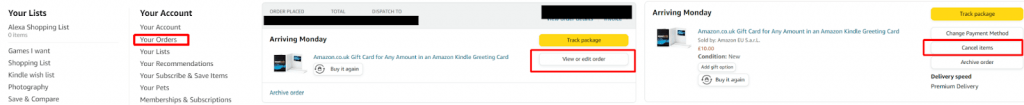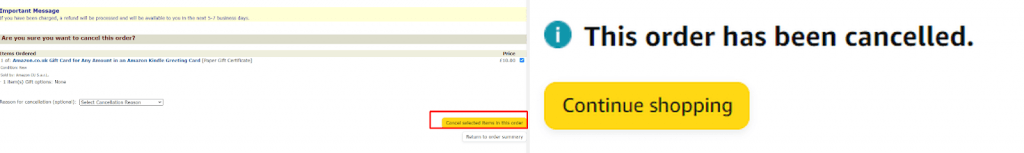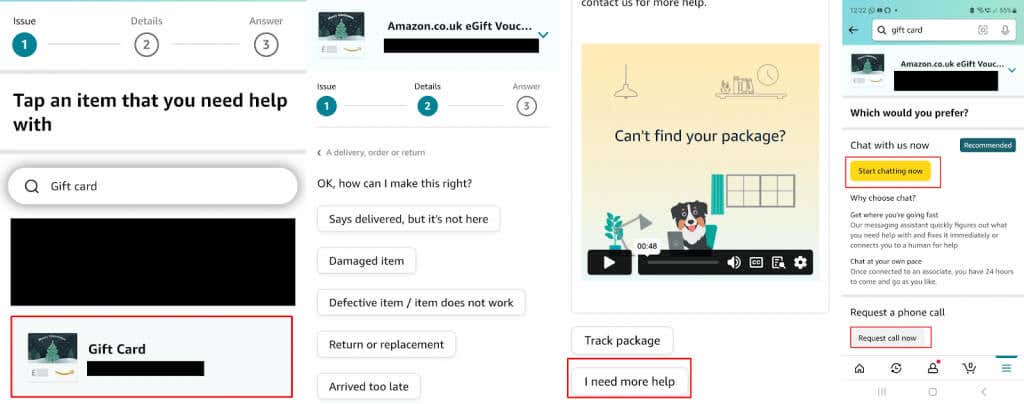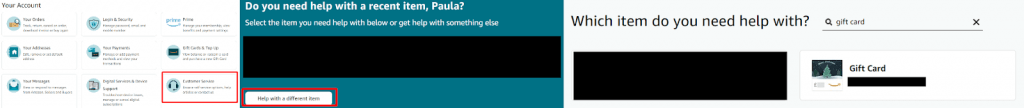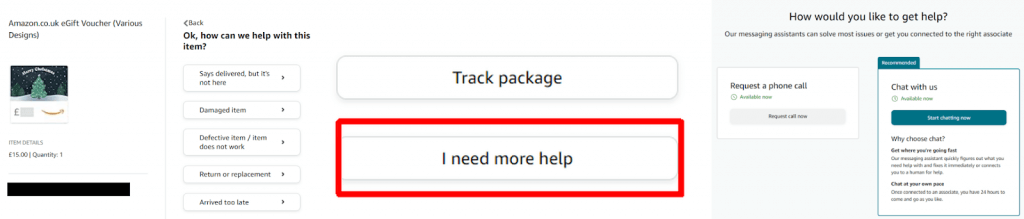Amazon gift cards make a great gift for that friend or family member who seems to have everything. If you’ve browsed their Amazon Wishlist but still have no idea what to buy somebody, why not let them choose their gift?
You can send a physical gift card or an eGift card via email when you buy a gift card with Amazon. However, there might be times when you’ve ordered a gift card and realized you made a mistake, you no longer need it, or you’ve sent it to the wrong address or recipient. There’s no need to worry. We’ll show you how to cancel an Amazon gift card order and get a refund.
How to Cancel Amazon Gift Card Order
Unfortunately, Amazon’s policy means that generally speaking, gift card orders can’t be refunded. If you’ve ordered a gift card you no longer want, you’re unlikely to be granted a refund. However, there are a few exceptions to this rule. If you ordered a physical gift card and requested that it be shipped to the recipient, you may be able to cancel your order if it hasn’t yet shipped.
How to Cancel a Physical Gift Card Order
If you placed a gift card order by mistake or you’ve ordered a physical gift card and sent it to the wrong address, you might be able to cancel your order. The easiest way to see if you can do this is to go to your orders in your Amazon account. Here’s how to see if you can cancel Amazon gift cards for physical orders.
How to Cancel a Physical Gift Card Order on the Desktop Site
- Go to Amazon.com (or the Amazon site for your country).
- Log into your Amazon account.
- Click Your Account > Your Orders and find the gift card order.
- Select View or Edit Order. From here you can also view and print an Amazon receipt, if need be.
- If you placed the order in the last 30 minutes, you should see an option to cancel it.
- Select Cancel Items.
- You’ll be asked, “Are you sure you want to cancel this order?” so select Cancel Selected Items in This Order to continue.
- You should see a confirmation at the top of your screen saying “This order has been canceled,” and you should also receive email confirmation of the cancellation.
How to Cancel a Physical Gift Card Order in the Amazon App
You can also cancel your gift card order in the Amazon app, and here’s how to do that.
- Launch the Amazon app.
- At the bottom of the screen, tap your account icon.
- Tap Your Orders.
- Find the gift card order that you want to cancel and tap it.
- Select Cancel Order.
- Ensure the gift card is checked, then tap Cancel Selected Item. You can also select a cancellation reason from the dropdown menu, if you like.
- Once your order has been canceled, it should vanish from your orders list, and you should receive an email confirming the cancellation.
Unfortunately, if you don’t see the option to cancel your order, you’ll need to contact Amazon customer service by phone or chat with a customer service agent to see if your order can be canceled.
Canceling an Amazon eGift Card Order
If you have ordered an eGift card to be delivered instantly to the recipient’s email address and it has never arrived, or if you entered the wrong email address for delivery, you may not be eligible for a refund. This is entirely at the discretion of Amazon’s customer service team, so you’ll need to reach out to Amazon support to see if they can cancel and refund your order or re-send it to the correct recipient.
Contacting Customer Service in the Amazon App
To contact customer service in the app, just follow these steps:
- Launch the Amazon app.
- Tap the three stacked lines icon at the bottom right.
- Scroll down and tap Customer Service.
- Under Can I Help with Any of These, select the order you wish to contact customer service about.
- Select Cancel Order or any of the other options that apply (for example, Says delivered, but it’s not here.
- Scroll down and select I Need More Help, then tap Start Chatting Now to be connected to a customer service agent via live chat.
- To speak to someone over the phone, select Request Call Now, and a customer service representative will call you.
How to Contact Customer Service via the Amazon Desktop Site
If you prefer to use the Amazon desktop site to contact customer service, here’s how to do that:
- Navigate to Amazon.com (or the Amazon site for your country) and log into your account.
- Under Account & Lists, select Your Account.
- Scroll down and select the Customer Service tab.
- Under Do you need help with a recent item, select your gift card order. If you don’t see your order, select Help with a different item, then select your order.
- Or, you can select A delivery, order, or return further down the page under Here are some other things we can help with.
- Under OK, how can we help with this item, select Cancel Order, or one of the other options that apply, such as Says delivered but it’s not here.
- Scroll down and select I Need More Help.
- Select Start Chatting Now to begin a live chat with customer service, or Request Call Now for a customer service agent to call you.
As you can see, if you need to cancel your Amazon gift card and get a refund, you have a couple of options available to you. If you experience any issues canceling your order or need assistance, you can always reach out to customer service, who will hopefully be able to resolve the problem for you. Before you go, why not check out how to transfer an Amazon gift card balance if you want to gift your balance to somebody else?